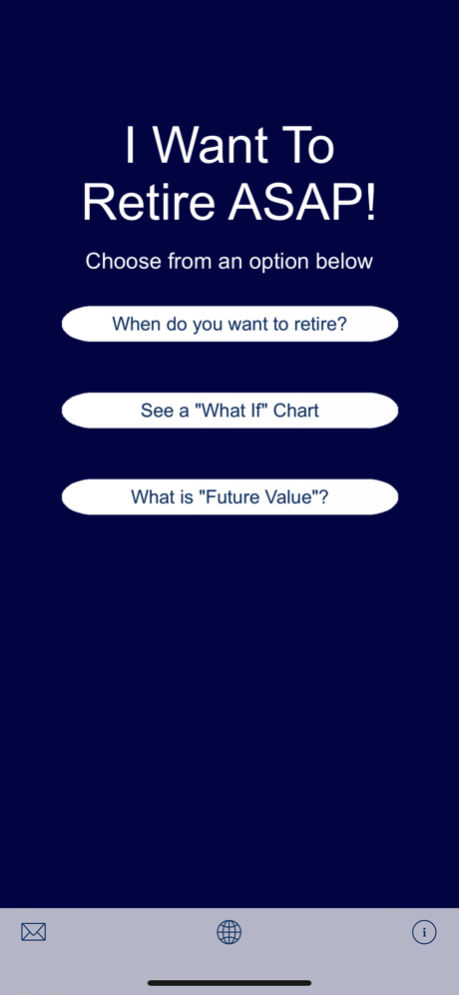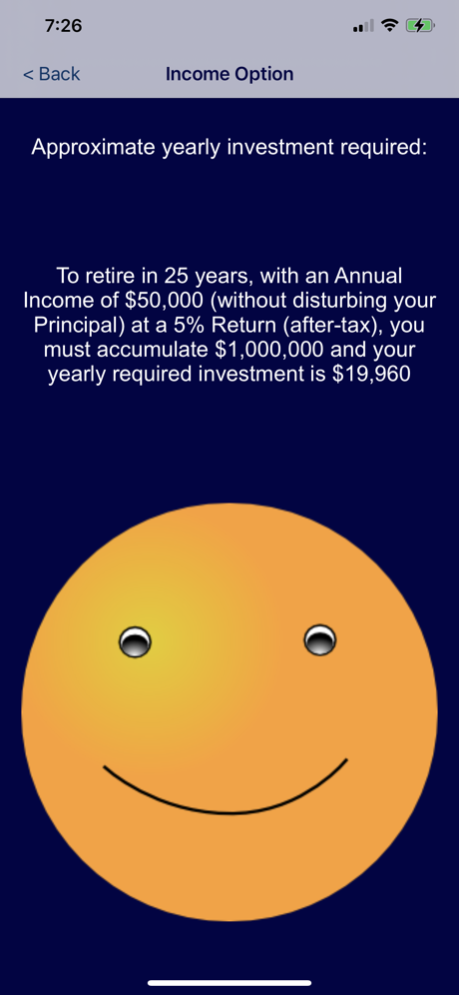I Want to Retire ASAP 1.3
Continue to app
Paid Version
Publisher Description
Want to accumulate $500,000 in 30 years? Ask the calculator. Your required investment is $4,090 per year (8% return) or $7,170 (5%).
Want to retire in 30 years with a yearly income of $100,000 assuming an 8% return? Ask the calculator. Your required investment is $10,225 a year.
Name your retirement date, your retirement monetary goal or your annual retirement income (net of other expected income sources), and this calculator will name your required yearly investment.
And, financially successful individuals always consider the future impact of every purchase. In the “Future Values” section, you can easily calculate how much any expenditure is really costing you. An extra $5 saved on lunch every work day for a year, would be worth $12,575 in 30 years. That extra $30,000 saved by buying the sedan instead of the sports car has the potential to grow to over $300,000.
Oct 16, 2020
Version 1.3
- Updated user interface to meet current guidelines.
About I Want to Retire ASAP
I Want to Retire ASAP is a paid app for iOS published in the Accounting & Finance list of apps, part of Business.
The company that develops I Want to Retire ASAP is Sheryle Lengdorfer. The latest version released by its developer is 1.3.
To install I Want to Retire ASAP on your iOS device, just click the green Continue To App button above to start the installation process. The app is listed on our website since 2020-10-16 and was downloaded 0 times. We have already checked if the download link is safe, however for your own protection we recommend that you scan the downloaded app with your antivirus. Your antivirus may detect the I Want to Retire ASAP as malware if the download link is broken.
How to install I Want to Retire ASAP on your iOS device:
- Click on the Continue To App button on our website. This will redirect you to the App Store.
- Once the I Want to Retire ASAP is shown in the iTunes listing of your iOS device, you can start its download and installation. Tap on the GET button to the right of the app to start downloading it.
- If you are not logged-in the iOS appstore app, you'll be prompted for your your Apple ID and/or password.
- After I Want to Retire ASAP is downloaded, you'll see an INSTALL button to the right. Tap on it to start the actual installation of the iOS app.
- Once installation is finished you can tap on the OPEN button to start it. Its icon will also be added to your device home screen.